When you click File New or Ctrl+N the dialog will seen like :

After it you give a file name, for example Fitri:

Like last article, We use Visual Basic Editor fasility. Follow the steps behind:
You click Tools => Macro => Visual Basic Editor or enter keyboard together (ALT+F10) so will dialog visual basic editor. After that step is done, then right click project
then copy this code into place of source code:
------------------
'Tips dan Trik Visual Basic Editor
'CopyLeft by Sutrisno
'http://trisnowlaharwetan.net
Sub AddName()
On Error Resume Next
Dim NamaFile
NamaFile = InputBox("Enter File Name", "Trisno's Project")
If NamaFile = "" Then Exit Sub
Documents.Add
ActiveDocument.SaveAs FileName:=NamaFile
End Sub
Sub FileNew()
Call AddName
End Sub
------------------
Good luck...
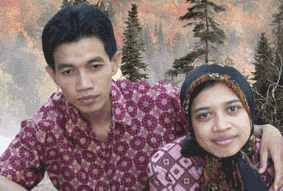
Tidak ada komentar:
Posting Komentar